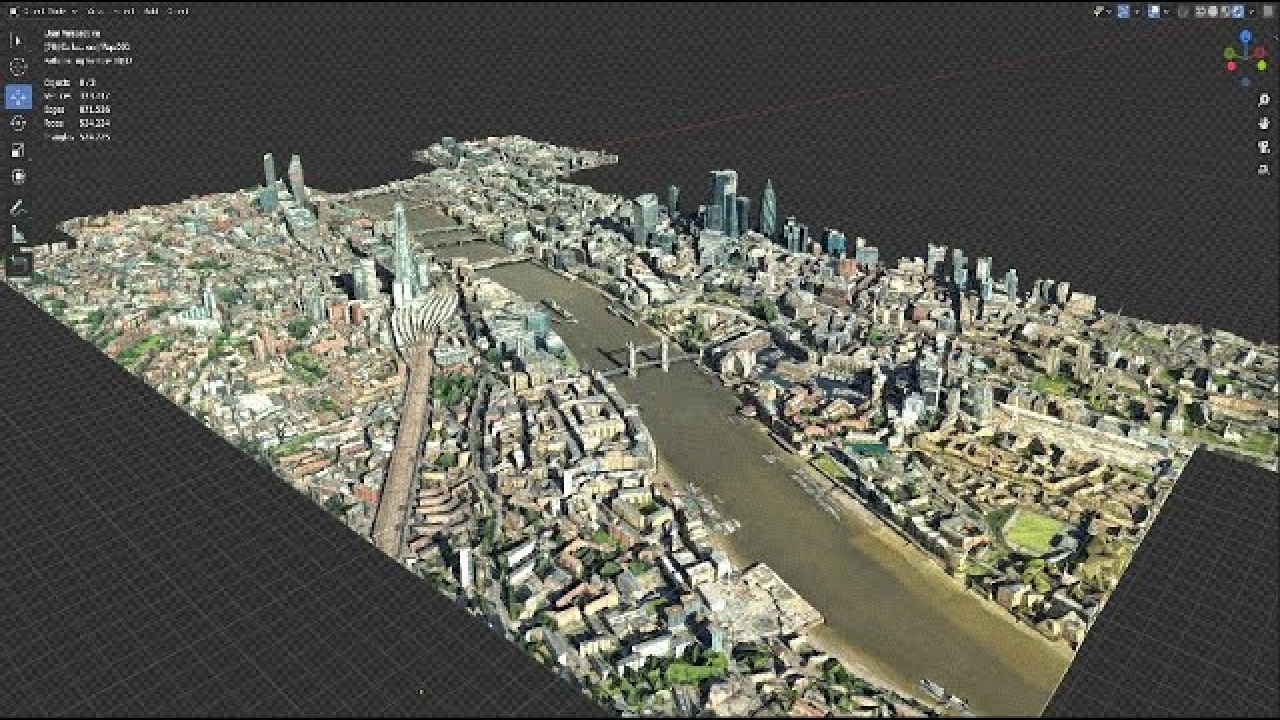
How to Build Realistic 3D Cities in Blender in Under 10 Minutes
Want to create a hyper-realistic 3D city in Blender, but don’t know where to start? In this tutorial, I’ll show you how to use Google Maps and RenderDoc to extract real-world map data, and seamlessly export it into Blender. You’ll learn how to capture a portion of a real map, convert it into a 3D model, and build an authentic city environment in under 10 minutes.
Whether you’re working on a game project, an architectural visualization, or just want to improve your 3D modeling skills, this method will help you quickly bring real-world cityscapes into your Blender workflow. The video below breaks down each step, from using RenderDoc to capture the map data, to cleaning it up and refining it in Blender.
Download Google Chrome browser: Google Chrome
This is the debugging code:
C:\Windows\System32\cmd.exe /c "SET RENDERDOC_HOOK_EGL=0 && START "" ^"C:\Program Files\Google\Chrome\Application\chrome.exe^" --disable-gpu-sandbox --gpu-startup-dialog"
Start creating your own realistic cities now by watching the embedded video tutorial below!
Click the button to start generating your download link…
Download all resources here:
1. RenderDoc
2. Map Importer Addon
3. Debugging Code
