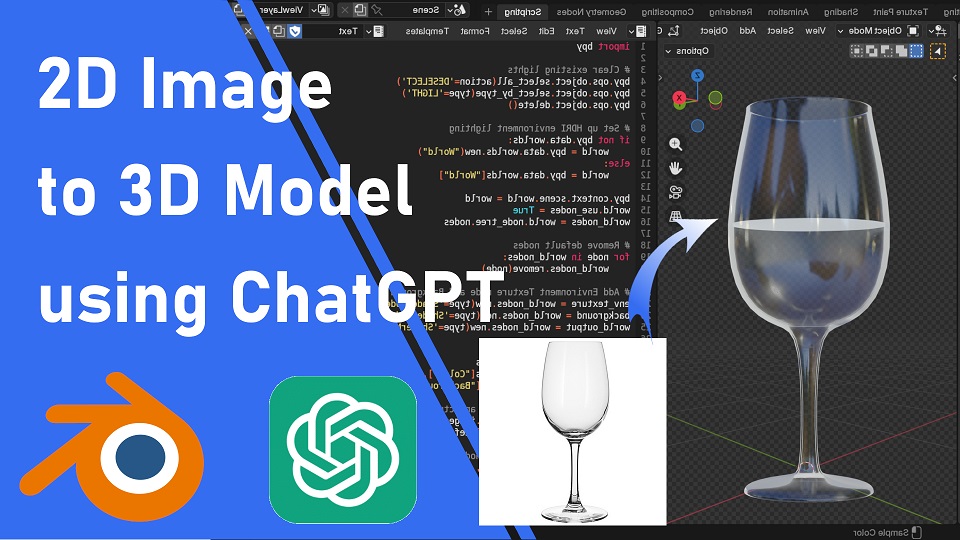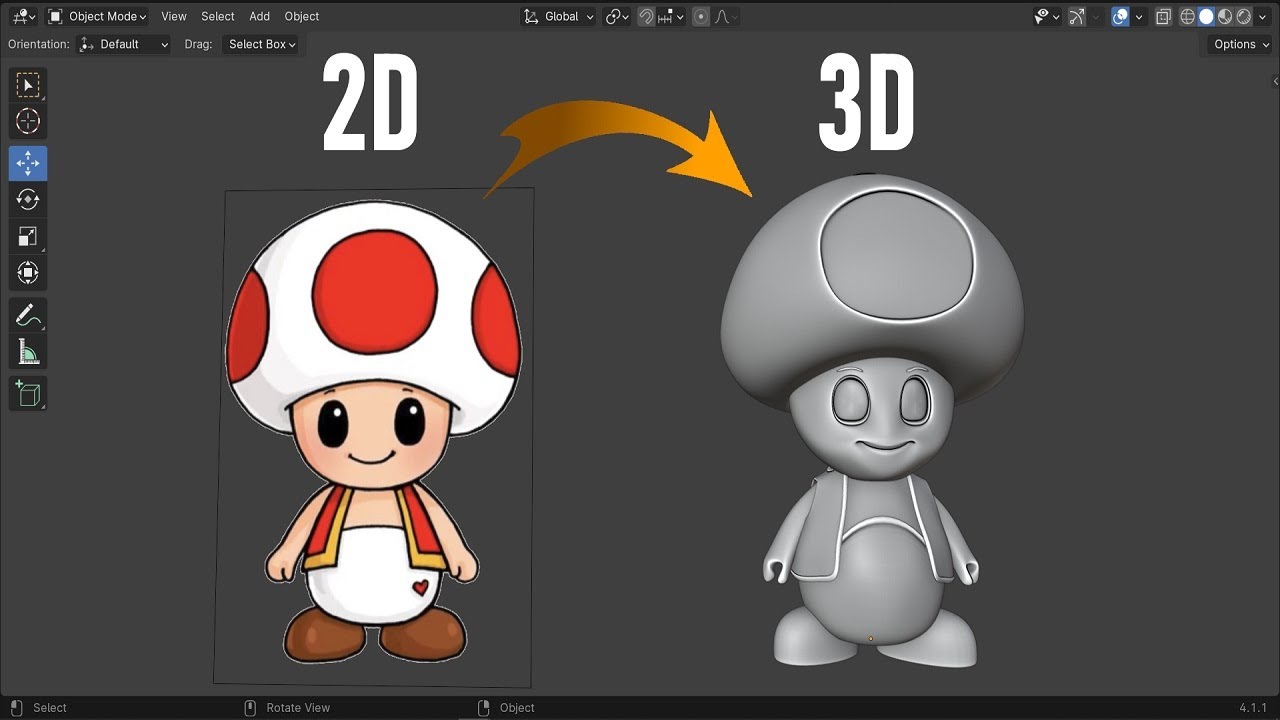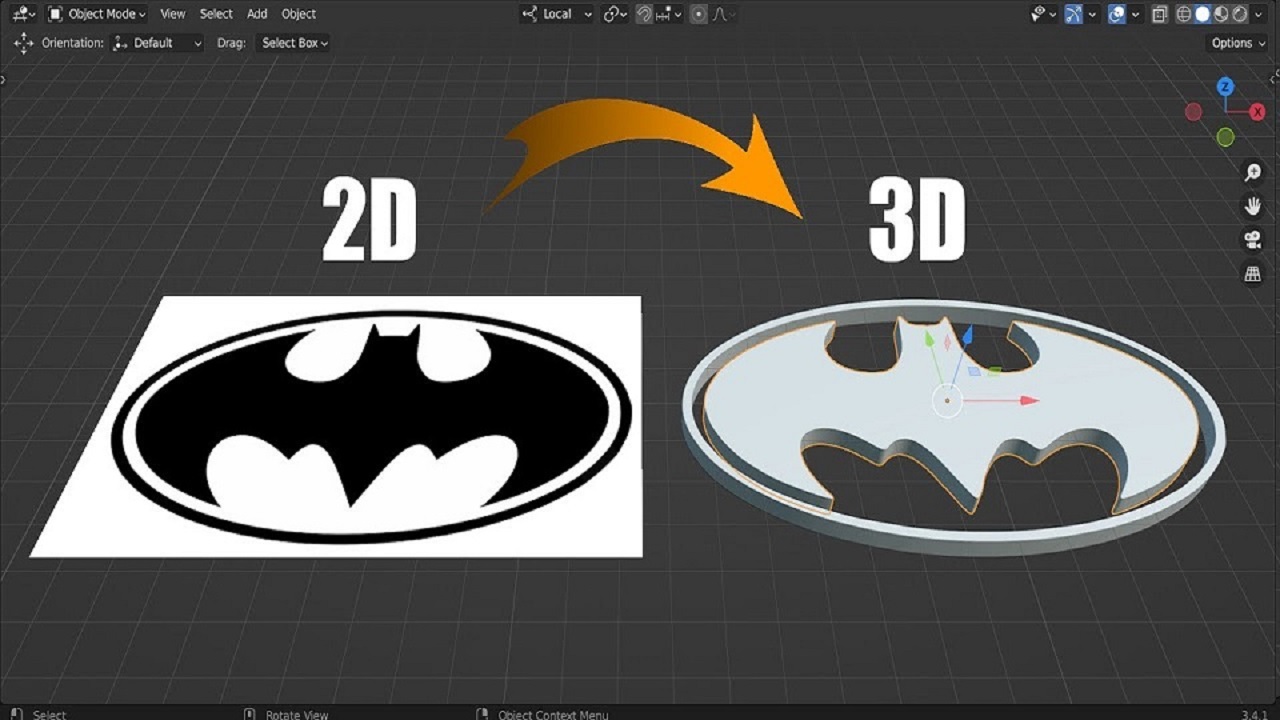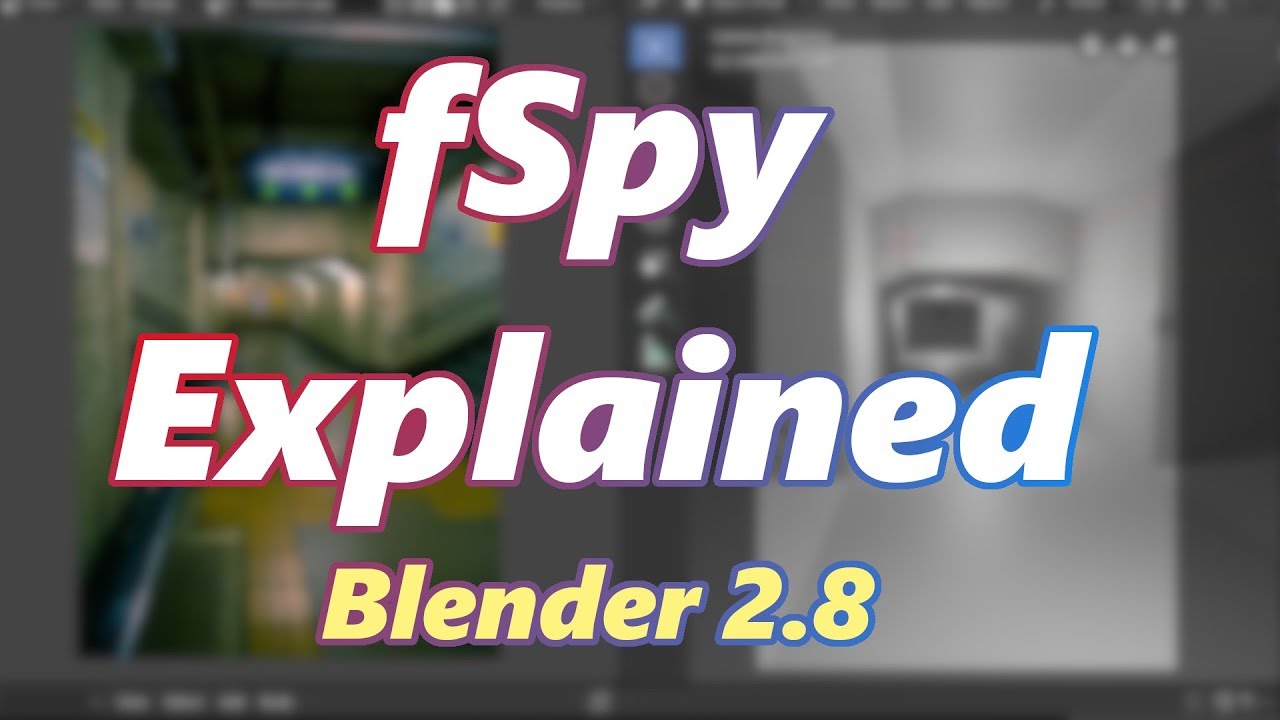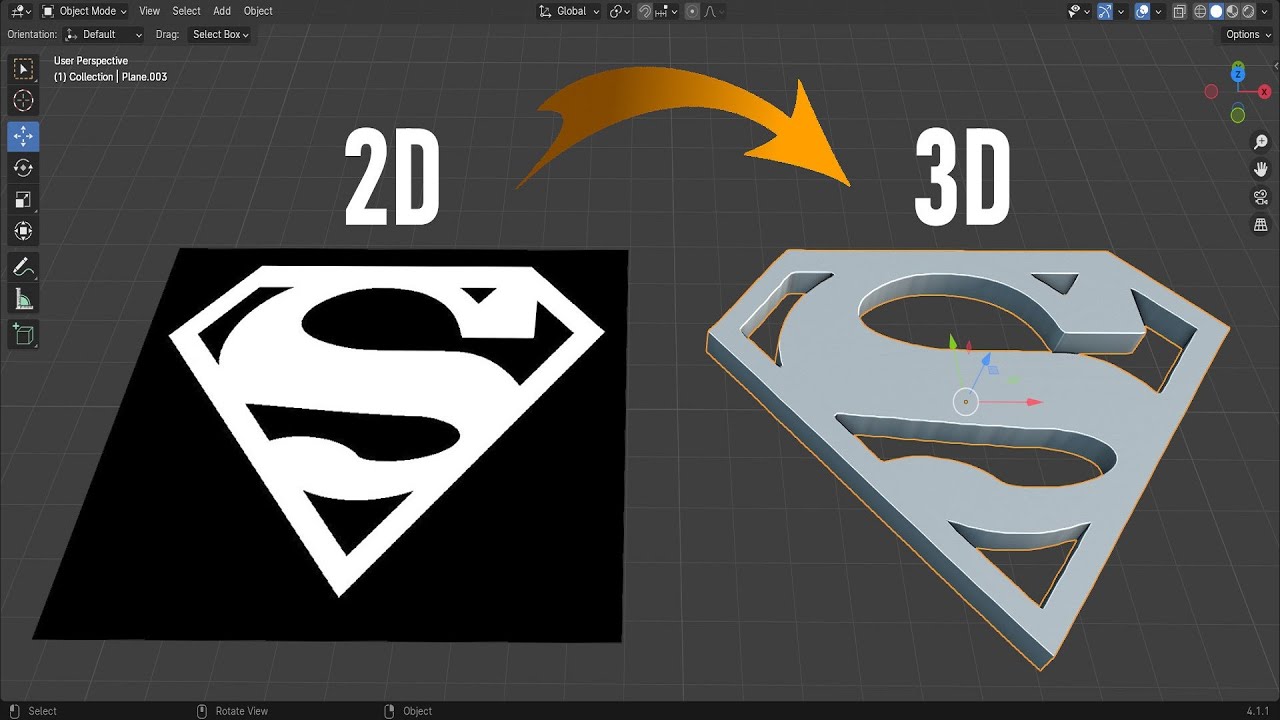How to Turn a 2D Lion Logo into a 3D Model in Blender Transforming a 2D image into a 3D model is a powerful skill in Blender that can be used for logo animations, 3D printing, and much more. In …
In this tutorial, I’ll show you how to turn a 2D image into a 3D model in Blender using AI. We’ll use a Python script generated by ChatGPT to create a wine glass model from a 2D reference image. 1. …
In this comprehensive guide, discover how to transform a 2D character reference into a 3D model using Blender 4. We start by importing your reference image and proceed through each modeling stage, including shaping the character’s head, hat, eyes, mouth, arms, hands, feet, and clothes. Follow along to master character modeling techniques in Blender 4 and create stunning 3D characters.
In this tutorial series, we’ll guide you through creating a realistic gaming chair from scratch in Blender. We start with modeling the chair step-by-step, then move on to unwrapping, texture painting, and finally rigging the chair. By the end of the series, you’ll have a high-quality, fully-rigged gaming chair ready for use in your projects.
In this tutorial, we’ll walk you through the process of creating realistic jeans in Blender from scratch. You’ll learn essential techniques for cloth sculpting, UV mapping, and texturing to bring your denim design to life. Follow along to master the art of realistic jeans creation and enhance your Blender skills.
How to Convert Any Image into a 3D Mesh in Blender (Without Modeling) Have you ever wondered how to turn a 2D image into a 3D mesh in Blender without manually modeling it? This tutorial will guide you step-by-step through …
Learn how to quickly delete all materials in Blender with just one click. This easy tutorial shows you step-by-step how to clean up your scene for solid renders or animations. Perfect for Blender users looking to optimize their workflow.
Discover how to automate repetitive tasks in Blender using ChatGPT. This step-by-step guide shows you how to create a custom add-on for adding bevel modifiers and applying smooth shading, all with a single click. Save time and boost productivity in your 3D design projects!
Learn how to accurately match the scale of your 3D models in Blender using the fSpy add-on. This tutorial covers the essential steps and tips for achieving precise scale alignment.
In this tutorial, you’ll learn how to turn any 2D image into a 3D object in Blender without modeling. We’ll guide you through importing images as planes, using the Displace modifier, and refining the geometry to create a clean, 3D version of your image. Perfect for Blender users at any level!